Home » File Systems (Page 6)
Category Archives: File Systems
MULTICS I/O
In this paper we return to MULTICS but this time the focus is on the I/O system. Much of the content is not directly related to the file system, but it certainly does touch on familiar concepts including the file system.
By this time MULTICS had been released and Bell Labs had dropped out of the project (to build the “castrated” version of MULTICS that became UNICS and ultimately UNIX.) Thus, this is more a reflection of the system that has been built (versus the earlier paper, where it is a prospective description of the system).
So what is this I/O System? The description is of a system with a flexible interface, from a highly general (and easy-to-use) interface, to a highly specific (and challenging-to-use) interface to devices. The idea seems to be that devices have a common interface – the general level interface – but may have specific features that require device-specific knowledge to exploit – the specialized interface.
There are some interesting insights in this paper, again, that reflect the way we do things now rather closely. For example, the MULTICS I/O Model puts the file systems as a separate service, but then shows they interact with an I/O system component. Thus, applications can be seen to directly interact with the file system, via its own API, or they can do so through the more general Device I/O Module (DIM).
This abstraction of devices is one we see in many subsequent operating systems (and all modern ones). File systems gained their idiosyncratic behavior model fairly early, then, where they play closely, but not subserviently, to the I/O subsystem.
Indeed, much of this paper relates to how I/O from files may be redirected for other purposes, such as for the input to an application instead of a more common interface device, such as a teletype (tty) machine. Of course, MULTICS had already indicated that files were treated logically as memory and their contents could be pulled in “as needed” (demand paging).
This paper also describes the interface to the file system, albeit in general terms. It describes the idea that logical data flows (streams as they call it) can be separated from the actual data storage mechanism used beneath them. It is this mechanism that permits them to redirect the tty.
This paper thus introduces some surprising concepts around I/O: a semi-abstract interface, the idea that file systems were a consumer of that interface (and in theory a provider of the interface). The ability to extend the OS for new device types because of this generalized interface. After reading it, I can see its influence on both Linux (via UNIX) and Windows (presumably via RSX-11M).
File Structure
ACM ’65 Proceedings of the 1965 20th national conference, Pages 84-100
Nelson, T. H.
This paper has been a bit more challenging to incorporate. I originally picked it from the intriguing title and lead-in. It represents very early thought on how information should be organized. In my final analysis, I concluded more that this relates to the structure of information than it does specific file systems work.
There are some useful insights within this paper. For me, the key one is that users desire complex structure for their information – they don’t really want a pure hierarchical model. Even the MULTICS paper hints at this (where their name space is hierarchical but they have links that violate their hierarchy.)
THE KINDS OF FILE structures required if we are to use the computer for personal files and as an adjunct to creativity are wholly different in character from those customary in business and scientific data processing. They need to provide the capacity for intricate and idiosyncratic arrangements, total modifiability, undecided alternatives, and thorough internal documentation.
 This is the opening paragraph for this paper. There is no abstract and the organization is even more casual than seems common for this time period. But the author’s challenge is an interesting one: unstructured data is different than the structured data of the business world. My initial reading of this was that this recognizes the distinction between structured data – the path that leads to databases, and unstructured data – the path that leads to file systems.
This is the opening paragraph for this paper. There is no abstract and the organization is even more casual than seems common for this time period. But the author’s challenge is an interesting one: unstructured data is different than the structured data of the business world. My initial reading of this was that this recognizes the distinction between structured data – the path that leads to databases, and unstructured data – the path that leads to file systems.
But then what it goes on to describe is more like some sort of interactive editor environment, rather than a classic file system. It focuses on the way in which the information itself would be managed in this environment:
The original problem was to specify a computer system for personal information retrieval and documentation, able to do some rather complicated things in clear and simple ways. The investigation gathered generality, however, and has eventuated in a number of ideas. These are an information structure, a file structure, and a file language, each progressively more complicated.
Thus, the author gives us important data structures, such as the “zippered list”. I note it here more as a curiosity than anything else – it gives me a sense of why I struggled a bit with this particular paper.
This paper reinforces the idea that human users want some concept of temporal relationship. Much of the text of the paper relates to the way in which an author creates works of authorship, starting from the initial text, where ideas and information migrate around as the structure and organization of the document changes.
Thus my observation that at some level this is a paper about how to build a word processor; yet it also provides insight into how users think about the organization of their data – and it is definitely not hierarchical in nature!
Figure three actually reminds me more of the record oriented structure that we saw for IDS. So while the author started off distinguishing his usage pattern from industrial patterns, his diagrams certainly do suggest this is remarkably similar to the relationship one sees in data within a database.Thus, it raises a question in my own mind: is this distinction between structured and unstructured data a fixed one, or is it more like one end of a complex design space?
The paper describes three distinct components of this envisioned system: the zippered lists (data relationship maps), the structure of the files (ELF), and a proposed “file language” PRIDE. In fact, much of the paper seems rather problem specific, despite the author’s attempt to generalize this.
To recap, here are the insights I obtained from this paper:
- The structure of real information is a graph of relationships;
- Data relationships change over time – thus what we might view as a data move is often a change in the relationship of pieces of the information
- Temporal information can be important. A history of operations (for example) or versioning.
- How information should be organized is often domain specific.
If I fall back to think about the current distinction – file systems store unstructured information, databases store structured information – it occurs to me that there is more of a continuum here. File systems do store some structured information – file attributes, for example, or the file name. Databases do store some unstructured information (albeit fixed size). Thus, perhaps the distinction is more artificial than I first realized.
Clearly we have more to read.
Database versus File System
Proceedings of the October 27-29, 1964 Fall Joint Computer Conference, Part 1, pp. 411-422, ACM, 1964.
Bachman, Charles W., and S. B. Williams.
When I discussed MULTICS file systems I disingenuously glossed over an important point they make there: namely, that file systems are an ordered sequence of elements. Today, we think of those elements as bytes, but in fact their definition was more general than just bytes.
Thus, I step back in time and look deeper. What happens if the elements are not individual bytes? Where does that lead us? In this paper, it discusses records. Thus, we see before the clear division of unstructured data (byte oriented files) and structured data (record oriented data). These two fields are inextricably linked in history and while we will see them diverge from one another, we will see the similarity as techniques from one are often used by the other.
 Thus we see the early concept of a database emerging. While I won’t talk extensively about databases, it seems useful to point them out because we will find ourselves returning to some of these ideas over time.
Thus we see the early concept of a database emerging. While I won’t talk extensively about databases, it seems useful to point them out because we will find ourselves returning to some of these ideas over time.
Thus, they define a record: it has multiple data fields, with chained information. They have structure – “describing an event, a thing, plan, [or] status”. If we have multiple records that are logically indexed, we have a file system – at least based upon the MULTICS definition.
Of course, the astute reader might point out that this paper precedes the MULTICS paper by a year. Thus, I would suggest that in MULTICS they didn’t wish to exclude the idea of record oriented systems.
Today, we tend to think of files as being a logical array of bytes. This doesn’t have the inherent concept of a relationship between the fields (bytes) because in a byte oriented model there is no relationship. But I’m getting ahead of the conversation at this point.
What this paper is describing is a logical association of information elements that are internally linked together in some fashion. There is structure to this information; the idea is that whatever we are describing requires some finite amount of storage.
 Here is where things get interesting in this paper (at least to me). They show us this wonderful diagram (Figure 3 from the paper) that views our storage space as being nothing more than an extension of memory – these records can be stored in “core memory” or they can be stored in “disk memory”. This concept of thinking about disks as being a form of memory might seem strange today, but there is a certain logic to it – and we see modern systems dealing with the hierarchical nature of storage. Again, I’m getting ahead of myself.
Here is where things get interesting in this paper (at least to me). They show us this wonderful diagram (Figure 3 from the paper) that views our storage space as being nothing more than an extension of memory – these records can be stored in “core memory” or they can be stored in “disk memory”. This concept of thinking about disks as being a form of memory might seem strange today, but there is a certain logic to it – and we see modern systems dealing with the hierarchical nature of storage. Again, I’m getting ahead of myself.
So what other interesting insights lurk in this paper? May of its details are about their model for creating associations between records into a chain. These chains are intriguing, as they form a closed loop in their model. One benefit of this approach is that when you construct chains, you can traverse them from beginning to end, regardless of where you start. The authors build on top of this model to construct an interesting system in which data is shared across different record chains. They point out this avoids inconsistency and saves space.
Today, we look at this and think “but of course, that’s how we construct data structures”. Thus, one of the contributions of this paper: an idea we now take for granted. We’ve moved far beyond this concept, but it is rooted here.
 The paper links the insertion and retrieval of these records with the terminology of then modern languages COBOL and FORTRAN: they PUT and GET individual records (much like we do with the HTTP protocol).
The paper links the insertion and retrieval of these records with the terminology of then modern languages COBOL and FORTRAN: they PUT and GET individual records (much like we do with the HTTP protocol).
The paper discusses the details of moving data between core and disk of how to determine if something is in core, and even the need to try and keep frequently accessed data in core, while infrequently accessed data is transferred to disk.
This is a common concern for file systems and databases, and we see it described in this paper. In essence, they are describing the least recently used algorithm.
The rest of this paper then uses a purchase ordering system as the basis of describing the interactions of the records and how they are used to implement the necessary functionality. We don’t tend to think of purchasing systems, or any database interaction, as being a systems level activity these days, but in 1964 it certainly was.
Why is this structure useful? “It yields efficient programs with buffered operation of the disc file.”
We will return to these issues in future papers as well. My goal here was just to touch upon this divide between file systems and databases that forms in this early time period.
MULTICS
R. C. Daley and P.G. Neumann
Published in the Proceedings of the American Federation of Information Processing Societies 1965, Fall Joint Computer Conference, vol. 27, pp. 213-229.
This is the seminal paper discussing how file systems were envisioned within the MULTICS operating system. While you can still run MULTICS, it is a curiosity at this point. However, virtually all operating systems we now use today descended from MULTICS and thus, its design profoundly influenced their development.
This paper is a delightfully easy read, written at the dawn of this new field of multi-programming. Prior to this time computers were essentially single user. The introduction of the idea of sharing a computer with other users was nascent. Thus, the experts working in the field at the time had to begin thinking about things like organization, security, and sharing.
Indeed, a common tension in operating systems literature in general is between isolation and sharing. Isolation is great from a security perspective, but is inefficient. Each user of the system often uses the same programs, for example, but we do not want to keep a distinct copy of the same thing for each user as that would be wasteful. This profoundly impacts the file systems work because the file system is the point of persistence, the level at which shared resources become manifest.
But I’m jumping ahead at this point. Let’s start with the simple question: What is a file system? As we will find during this journey, its meaning and usage is far richer than one might think upon first reading. While this paper is not the first paper to discuss storage and file systems, it is a good example of the state of the art in 1965.
This paper offers us some useful definitions:
A file is simply an ordered sequence of elements, where an element could be a machine word, a character, or a bit, depending upon the implementation.
That seems to be a rather broad definition, but it is a reasonable place for us to start. This does not impose structure on the content itself, which proves to be one reason why this abstraction ultimately turns out to be a powerful one. “At the level of the file system, a file is formatless.”
This paper also establishes the name space abstractions as well:
As far as a particular user is concerned, a file has one name, and that name is symbolic. (Symbolic names may be arbitrarily long, and may have syntax of their own. For example, they may consist of several parts, some of which are relevant to the nature of the file, e.g., ALPHA FAP DEBUG.)
This again paints a rather broad abstraction. The name has meaning to the user, but otherwise is just symbolic data for the file system. The paper goes on to define the now classic name space specific abstraction:
A directory is a special file which is maintained by the file system, and which contains a list of entries. To a user, an entry appears to be a file and is accessed in terms of its symbolic entry name, which is the user’s file name. An entry name need be unique only within the directory in which it occurs.
Thus, this paper lays out the quintessential aspect of modern file system name spaces: they are hierarchically organized. The paper describes this in greater detail and refers to links and branches.
The authors describe how users might work in different parts of the hierarchical name space. They observe that this then creates a situation in which sharing of files might be an issue, and thus they introduce the concept of links to resolve this.
A link in this context is an entry in a directory that refers to an existing file within the file system. Thus, we see the genesis of links, though the paper does not clearly delineate symbolic links from hard links. This does help motivate why these features show up in UNIX a number of years later, however.
The paper goes into greater detail about how they envision this hierarchical name space functioning, including traversal, working directory, and links.
From there the authors then turn their attention to a problem inherent in having a single shared file system name space with data contents belonging to different users, namely managing access to the individual files. Thus, they introduce access controls. They note that a file system could default to either permissive or restrictive access within this model. From this point they incorporate the access control list, the access mode for a given file, and the concept of access attributes. Of the five attributes listed, four of them are familiar: read, execute, write, and append access have analogs in modern file systems. The fifth, trap is interesting, in that it defines an explicit exception mechanism for access control that requires external validation for access – an interesting generality that is not typically present in modern file systems.
They also describe file sharing, introducing the concept of explicit operations to lock access to a given file, or to unlock the file. They suggest that a locked file would require the user provide a designated key to permit accessing the file; I have seen this approach in some file systems, actually, though it is fairly uncommon.
The paper describes access control at length with no real surprises otherwise, other than perhaps the fact that many of these features disappeared from later operating systems, only to be resurrected and added many years later.
There is quite a bit in the paper about backup and restore processing. Much of the detail here is interesting historically but does not really add much to my exploration of file systems. If you are looking for more information about the history of backup, I do encourage you to read those sections. Having done magnetic tape backups in the past, I’m content with leaving them be.
There is one observation I will point out from this section, however. The authors actually discuss a recurring theme in file systems – the fact that storage itself ends up being a multi-level media management challenge.
In most cases a user does not need to know how or where a file is stored by the file system. A user’s primary concern is that the file be readily available to him when he needs it. In general, only the file system knows on which device a file resides.
The file system is designed to accommodate any configuration of secondary storage devices. These devices may cover a wide range of speeds and capacities. All considerations of speed and efficiency of storage devices are left to the file system. Thus all user programs and all other system programs are independent of the particular configuration of secondary storage.
They go on to describe migration of data from hot to cold storage as needed and point out these are functions of the file system. I found this an interesting insight since even today we routinely deal with these sorts of situations, such as the Strata paper from SOSP 2017 (“Strata: a Cross Media File System“).
The remainder of the paper focuses on how the file system is implemented in MULTICS
 I must admit, I found this section of the paper both detailed and yet fascinating because of the broad sweeping nature in which the authors lay down fundamental ideas that we see in modern operating systems. Some of it is not really in the scope of file systems (“segment management” which appears to equate to shared executables, such as programs and shared libraries in modern systems,) the concept of demand segment loading (which presages demand paging,) the concept of file system search, mechanisms for managing file systems, memory recycling (reminiscent of page reclamation in modern virtual memory systems based upon its description,) device management, and I/O queueing. They finish up by describing their “multilevel storage management module”, backup system, and utility functions. The latter has (now) amusing functions like “file to cards” and “tape to file”.
I must admit, I found this section of the paper both detailed and yet fascinating because of the broad sweeping nature in which the authors lay down fundamental ideas that we see in modern operating systems. Some of it is not really in the scope of file systems (“segment management” which appears to equate to shared executables, such as programs and shared libraries in modern systems,) the concept of demand segment loading (which presages demand paging,) the concept of file system search, mechanisms for managing file systems, memory recycling (reminiscent of page reclamation in modern virtual memory systems based upon its description,) device management, and I/O queueing. They finish up by describing their “multilevel storage management module”, backup system, and utility functions. The latter has (now) amusing functions like “file to cards” and “tape to file”.
So these give us asynchronous operation, paging, backup, hierarchical storage management, security, file sharing, and directory sharing. Most of these concepts survive to this day. Indeed, what I found most surprising after reading this paper is how few of these ideas disappeared: traps and file system search are the two that spring to my mind.
Thus the lesson of today’s paper: in 1965 the MULTICS team more or less laid down a model for how file systems were to work in virtually all modern operating systems. The subsequent work will provide us with greater insight into the details, but the basic shape of our file systems has not strayed far from this early vision.
On the history of File Systems
I have made it a goal for 2018 to answer a question several people have asked me: what papers should I read to learn more about file systems. So I’ve decided to attempt to copy a format that I’ve found useful – The Morning Paper. I admit, I am not sure I’ll be able to keep up the frenetic pace of a paper each day that he maintains, but I do know there are plenty of papers to read.
My motivation for doing this is simple: there are quite a few papers on this topic, I certainly haven’t read them all (or even the majority of them) and reading through them, along with my own interpretation of why the paper matters to File Systems will be useful for me. It also gives me a set of information that I can point out to people that ask me “so what should I read to learn more about this topic.”
Why File Systems? For me it’s been largely a quirk of fate. I’ve been working on operating systems for many years now, and file systems happens to be the area in which I’ve spent more time than any other. For something that is conceptually so simple – after all, it just maps files to blocks on your disk, it has considerable complexity. File systems are also the gateway to one of the more challenging parts of the operating system: the bit that stores persistent state. Errors in file systems are often not transient. That makes them challenging. The bar is set high because we don’t want to lose anyone’s data.
File systems are part of the plumbing of the operating system. They are essential to proper operation but when everything is working properly, nobody really notices they are there. Only when things go wrong does anyone notice. So it is within this world that I will delve.
The place to start is to even attempt to define file systems. While you might think this is simple, it turns out to be surprisingly challenging. So I’ll approach it by providing some examples and then delving into what means to be a file system.
Media File Systems
The easiest place to start is in the concept of the media file system. “Media” in this context means any tangible medium on which we can systematically record and/or read persistent information. Examples would include disks, tapes, non-volatile memory, or optical media. Whether or not RAM file systems fall into this category is an interesting question – and it helps demonstrate my point that pinning down this concept is more challenging than one might otherwise think.
Disk drives are typically what most people think of first for this category, though we now often view solid-state disk drives in the same category. File systems reside on top of media devices and keep track of the organization of the data itself. Some file systems can span multiple disk, or use transactional journals, or provide resilience against errors in the media itself. The continuum here is surprisingly broad, but in the end the purpose of the file system is to map from the vagaries of the media to a (mostly) uniform model of behavior so application programs “just work”.
Network File Systems
As we added computers to networks, we found it useful to be able to transfer information stored on one computer to another. This permitted applications to access data, regardless of where it was actually stored. By constructing a file system that uses a remote access protocol, we can present the remote storage device to the local system as if it were just a local file system – or rather, almost the same.
Good examples of this include the Network File System (NFS) originally developed by SUN Microsystems in the 1980s and the Andrew File System (AFS) originally developed by Carnegie-Mellon University in the same time period. These days many people also use the Server Message Block (SMB) based network file systems; the roots of this are also back in the 1980s. All three of these remain in use today, in fact, though they have evolved from the earliest versions.
Key-Value Stores
There is considerable overlap between the world of file systems and databases. Several early file systems were really just single level lookup mechanisms, rather than the hierarchical name space that is so common these days. It is actually common to implement file systems so that hierarchy is added to a flat indexed name space (a “flat” file system). These are in essence one form of key-value store. Some file systems permit addressing by using keys, whether explicitly assigned or implicitly generated. A subsection of the literature focus more on this type of file system and I will make sure to cover several of these.
Name Spaces
Sometimes a file system is more about the namespace than anything else. For example the proc file system does not actually reside on top of any sort of storage. The name space provides a convenient way to find information that is generated on demand. In these cases, it is the name space that really matters, not how the information is stored.
This conflation of storage, presentation, and name-space add to the richness and complexity of work being done in file systems. My goal is to explore these issues, by reviewing the literature.
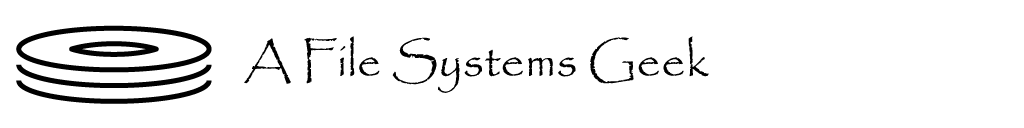









Recent Comments