Home » File Systems » Name Spaces
Category Archives: Name Spaces
What is a File System?
I don’t know if I’ve discussed this previously, but if so, feel free to skip it. I had a meeting with one of my supervisors this morning and he observed that something I pointed out “would make a great HotOS paper…” I’m pretty much off the hook on that one, since there won’t be another […]
Visualization
Last post I discussed relationships. But relationships really are not enough. Another key to this puzzle is visualization. In other words, how do we present the information to users so that it is useful. But first, let me step back and point to a larger problem: information overload. If we present users with a list […]
Graph File Systems
We submitted a paper to HotOS 2019 in which we (unsuccessfully) made the argument that file systems as hierarchies is hobbling our ability to enhance the usability of file systems. One of the blind reviews pointed to a pair of papers, one of which I’ve already reviewed (I’ll review the other, but I didn’t consider […]
QMDS: A File System Metadata Management Service Supporting a Graph Data Model-based Query Language
QMDS: A File System Metadata Management Service Supporting a Graph Data Model-based Query Language Sasha Ames, Maya B. Gokhale, and Carlos Maltzahn, International Journal of Parallel, Emergent and Distributed Systems, Volume 28, Number 2, pp. 159-183, 2013. This paper came to my attention via feedback from an anonymous reviewer, observing that our idea of constructing […]
The Cap File System
The Cap Filing System R. M. Needham and A.D. Birrell, Symposium on Operating Systems Principles, 1977, Association for Computing Machinery. I’ve fallen behind this past ten days, working towards a deadline. My own conference paper is now submitted and I’m working on recovering. What that means is this week is going to be a busy […]
A Principle for Resilient Sharing of Distributed Resources
A Principle for Resilient Sharing of Distributed Resources Peter A. Alsberg and John D. Day, In Proceedings of the 2nd international conference on Software engineering, pp. 562-570. IEEE Computer Society Press, 1976. Today I turn my attention to a paper that begins to explore the issues surrounding distributed systems. This paper sets forth some basic principles […]
The UNIX Time-Sharing Operating System
The UNIX Time-Sharing Operating System Dennis M. Ritchie and Ken Thompson, Bell Labs, Communications of the ACM, July 1974, Volume 17, Number 7, pp. 365-375. This paper describes Version 3 of UNIX. It was Version 6 that became the basis of the Berkeley Software Distribution (BSD) version of UNIX. The only other operating system in CS history […]
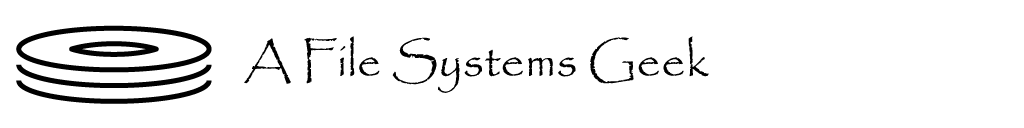
Recent Comments