Home » Posts tagged 'File System'
Tag Archives: File System
Challenges of Capturing System Activity
A key aspect of the work I am doing for Indaleko is to “capture system activity” so that it can be used to form “activity contexts” that can then be used to inform the process of finding relevant information. As part of that, I have been working through the work of Daniela Vianna. While I […]
Extension Framework for File Systems in User space
Extension Framework for File Systems in User space, Ashish Bijlani and Umakishore Ramachandran, USENIX Annual Technical Conference, 2019. The idea of improving FUSE performance has become a common theme. This paper, which will be presented this week at USENIX ATC 2019 in Renton, WA, is one more to explore how we can improve FUSE performance. […]
To FUSE or Not to FUSE: Performance of User-Space File Systems
To FUSE or Not to FUSE: Performance of User-Space File SystemsBharath Kumar Reddy Vangoor, Vasily Tarasov, and Erez Zadok,in The 15th USENIX Conference on File and Storage Technologies (FAST ’17),February 27 – March 2, 2017, Santa Clara, CA, USA. Previously, I discussed some of the rationale behind FUSE and a basic introduction to why we […]
FUSE: File Systems in User Space
File systems are notoriously difficult to implement: of all the pieces that appear in an operating system, they have the highest quality bar and are often called upon more than almost any other part of the operating system; virtual memory management may be called upon more. Of course, the fact that modern operating systems tend […]
What is a File System?
I don’t know if I’ve discussed this previously, but if so, feel free to skip it. I had a meeting with one of my supervisors this morning and he observed that something I pointed out “would make a great HotOS paper…” I’m pretty much off the hook on that one, since there won’t be another […]
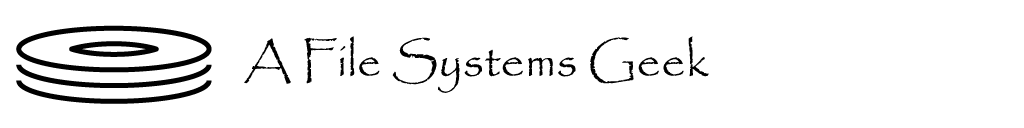
Recent Comments