Home » 2017 (Page 2)
Yearly Archives: 2017
Decision Made
The decision deadline was last weekend and I confirmed my decision, accepting one of the offers and declining the other. I’m excited that I’ll be starting my new program officially near the end of summer.
I’m already starting to think about the fact that this journey is really about to begin. I’d be lying if I said that I weren’t still in a bit of shock – euophoric shock, for sure, but still shock. Despite everything that I had going against me, I managed to make this happen – and no amount of actually thinking about it makes me view it as quite a (wonderful) surprise.
For example, if I hadn’t been in the position to take the research assistant position with UBC, I suspect I’d have been less likely to have been offered admission there. Of course, had I not been summarily dismissed from my job just a couple weeks earlier, i wouldn’t have been in a position to do so. Pretty exciting, indeed!
PhD offers
So I’ve now been offered admission to two of the three PhD programs to which I have applied. The third I knew was unlikely as they require a thesis Master’s degree, but I don’t have a thesis. I was hoping that the fact I’ve co-authored two books might count for something (because frankly, writing a book is far more work than writing a thesis).
So for now I’m mulling over the best decision to make – but what an amazing place to be: choosing between two excellent schools, with the choice of two amazing advisers. There really isn’t a losing option at this point, which is an amazing place to be.
Building the New System
In my prior life I’d had an opportunity to assemble some awesome tools for my work. This included both a great desktop (workstation) system as well as a good laptop system as well. Even at four years old, the desktop system was terrific: dual Xeon processors with 48GB of RAM (24GB each CPU). Each E5 CPU had 6 cores, with hyperthreading.
I started with a small Intel NUC system – dual core i7-5557U with 16GB of RAM, a mechanical keyboard, a 4K2K UHD monitor and gaming mouse, with a Samsung SSD. Good performance and it allows me to dual boot Windows 10 (1607) and Linux Mint (Ubuntu 16.04). I needed something portable so I ultimately settled on a Microsoft Surface Book. I’m still getting used to it, but I do find the detachable screen/tablet useful.
As I started my current research project (more on that later), I concluded that I’d like to do some work with TSX, Intel’s new hardware transactional memory support. I had no problems downloading and running one of the packages that demonstrates the use of TSX and I was pleasantly surprised to find that my Surface Book actually has full TSX support, which is awesome.
Upon further thought, I concluded that I still needed to have my workstation capable as well – and unfortuantely the NUC system doesn’t have TSX support. So I looked at a variety of options, along with other potential needs for my research and concluded that what made the most sense was to build a new workstation. It took me a couple of days looking at various options to settle upon my current solution: I’m building another workstation.
The base of my workstation is an Asus Z10PE-W8 motherboard. This is a dual socket Intel 2011-3 motherboard. I’ll be using dual E5-2603 v4 CPUs (6 cores each, no hyperthreading). The work I’m doing isn’t CPU bound. Rather, for TSX testing/work I want a machine that will exhibit real memory contention. This is a NUMA architecture system, so each CPU will have its own dedicated memory channel. Hyperthreading is actually bad for TSX (since the threads share CPU resources) though I suppose there may be failure modes I won’t see (but the Surface Book has SMT, so I can test it out there as well). These are the low end CPUs, but they have TSX-NI support (according to the Intel ARK page, let’s hope it’s right). I’ve paired it up with 64GB of RAM (2x32GB) so I’ll have plenty of memory and plenty of options for expanding the memory in the future. While I’d like to add NVDIMMs as well, that’s outside my budget at the moment. The option is still there, though…
For storage, I’ll put a SANDisk 1TB m.2 SSD on the system. As far as I’m concerned, SSD is the best choice for storage on a high performance workstation these days, though there are faster options albeit at a much higher price point. Rounding that out with an AMD FirePro W4300 workstation graphics card (four DPI ports!) and a Phanteks case (this is an SSI EEB motherboard, so there aren’t a huge number of case options!) plus some Noctua CPU fans and I have a solid workstation. Ironically, it’s really just an updated version of what I built four years ago.
I’ve settled on a Das Keyboard Model S – a nice mechanical keyboard with excellent reviews. I’m definitely hard on my keyboards. I’ll use my existing Acer monitor for now, though I’m shopping now for a second monitor, as I know from prior experience that multiple monitors are great for productivity.
Parts started arriving today. Once I have everything, I’ll put it all together and make sure that it all works. The case will be mostly empty for the time being – the case is huge because the motherboard is itself huge, but I’m not going to populate it with storage yet. I’m a fan of the HGST Helium drives – for mechanical drives they are pretty amazing but for what I’ll be doing in the near-term I don’t expect to need a big storage device. Still, I can see how it will be useful moving forward.
Look forward to reporting on how it all comes together.
New Patent Issued!
US Patent 9,535,759 issued yesterday, my latest patent.
It’s not up on Google Patents yet, though it is here: http://patents.com/us-9535759.html (it requires registration to get a PDF version of it).
Need to update the CV…
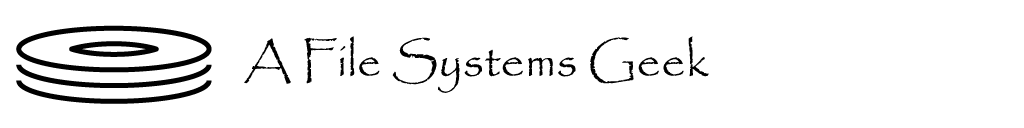
Recent Comments