FUSE: File Systems in User Space
File systems are notoriously difficult to implement: of all the pieces that appear in an operating system, they have the highest quality bar and are often called upon more than almost any other part of the operating system; virtual memory management may be called upon more. Of course, the fact that modern operating systems tend […]
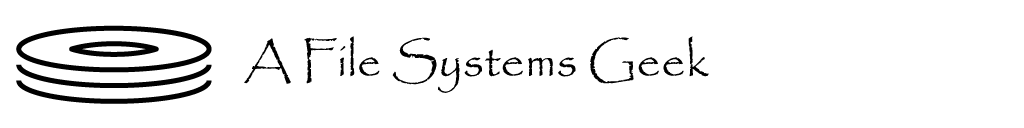
Recent Comments