Visualization
Last post I discussed relationships. But relationships really are not enough. Another key to this puzzle is visualization. In other words, how do we present the information to users so that it is useful. But first, let me step back and point to a larger problem: information overload. If we present users with a list […]
Relationships
I recently described two file systems (QMDS and GFS) that attempted to capture additional context for files to improve their usability. At Eurosys, I argued (somewhat successfully) that a distinguishing characteristic of my proposed work is to capture relationships between files, something that goes beyond mere isolated analysis of such files. Index servers, which are […]
Setting up Debugging
No matter how many times I do this over the years, I find it to be a slow and painful process – install a clean virtual machine image, set up kernel debugging, install the (test signed) driver. It never ceases to amaze me how non-intuitive it is to set up talk to the new VM […]
Starting the Skeleton Driver
In my last post, I installed the WDK (and described why I want to build a file system driver). I started up Visual Studio 2019, said I wanted to create a new project, narrowed down the options to “WDK” related projects, and scrolled down to the WDM driver option. I’m not building a WDM driver, […]
Let’s Build a Windows File System
It’s been a while since I upgraded my Windows kernel development tools, so I thought I’d write about the steps I’m taking to do so. How you build a Windows file system has changed over the years but the basic structure of the file system driver itself has not. At the time I’m writing this, […]
GFS: a Graph-based File System Enhanced with Semantic Features
GFS: a Graph-based File System Enhanced with Semantic FeaturesDaniele Di Sarli and Filippo Geraci, Proceedings of the 2017 International Conference on Information System and Data Mining, pp. 51-55, Charleston, SC, US. In this paper we describe GFS (graph-based file system) a new hybrid file system that extends the standard hierarchical organization of files with semantic […]
Graph File Systems
We submitted a paper to HotOS 2019 in which we (unsuccessfully) made the argument that file systems as hierarchies is hobbling our ability to enhance the usability of file systems. One of the blind reviews pointed to a pair of papers, one of which I’ve already reviewed (I’ll review the other, but I didn’t consider […]
Collaboration versus Cheating
Collaboration Versus Cheating: Reducing Code Plagiarism in an Online MS Computer Science Program Tony Mason, Ada Gavrilovska, and David A. Joyner, Proceedings of the 50th ACM Technical Symposium on Computer Science Education, pp. 1004-1010, Minneapolis, MN, February 27 – March 2, 2019. This is a rather different paper than my usual but I thought I […]
QMDS: A File System Metadata Management Service Supporting a Graph Data Model-based Query Language
QMDS: A File System Metadata Management Service Supporting a Graph Data Model-based Query Language Sasha Ames, Maya B. Gokhale, and Carlos Maltzahn, International Journal of Parallel, Emergent and Distributed Systems, Volume 28, Number 2, pp. 159-183, 2013. This paper came to my attention via feedback from an anonymous reviewer, observing that our idea of constructing […]
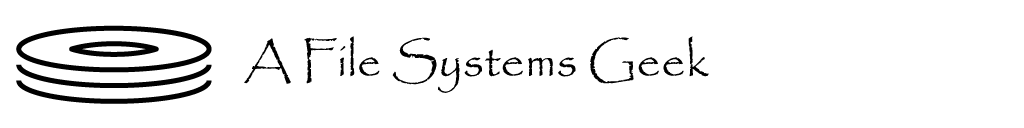
Recent Comments